
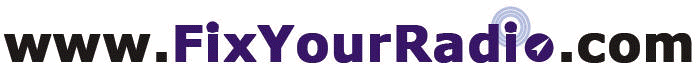 TM
TM
RADIO REPAIRS and more...
(this is
www.shareamemory.com/radio ...we're just growing into our new web site!)

|
|
NOTE DISCLAIMER: FixYourRadio.com, a division of
Absolute Technologies, Inc. will not claim responsibility for information
posted within these web pages. While all efforts are made to provide
accurate information, the information is provided at your own risk - use it at
your own risk. We are not responsible for the misuse, incorrect installation,
incorrect information, or failure of any products we cover. NO WARRANTY IS
MADE OR IMPLIED REGARDING ANY PRODUCTS COVERED BY
FIXYOURRADIO.com or
ABSOLUTE TECHNOLOGIES, INC. NOR DOES FIXYOURRADIO.COM or ABSOLUTE
TECHNOLOGIES, INC. CLAIM TO PROTECT USERS FROM INJURY OR DEATH. THE USER
ASSUMES ALL RISKS.
Nissan Maxima '95-'96 - Radio Removal
If you have a Nissan Maxima (approximate years 1995-1996) that looks like Figure 1, then you are likely to be suffering from one or more of a number of problems that haunt these radios....CD Err, blank display, erratic operations, shuts off or won't turn on at all, etc. If you have any of these problems, then you may want to look into the do-it-yourself repair instructions (the repair instructions should be as detailed and clear as the removal instructions below) Or, you may send your radio in for the repairs (typical cost of these repairs is $119.99 plus shipping...shipping is typically $24.99 for US Priority mail). Here's how to get your radio out of the dash:
The Wood trim panel will pull away from the gear shifter. It may be useful to insert a screw driver (wrapped by a thin cloth to prevent scatches) between the wood panel trim and the black plastic of the shift indicator. You will want to pull (or pry) in the location where the fingers are in Figure 2 above. It takes patience but if can be worked loose.
Figure 4 shows the location of the clips that hold the wood panel in place. Figure 4 also shows how to pull up and the path to pivot (yellow arrow) to remove the wood panel.
The cigarette lighter will have a wire connector on it. To remove it, you must push in the tab on the connector (it's where the thumb or pointing finger is in Figure 5) that keeps the connector locked in place. With the tab properly pushed in, the connector will slide off. Remove the wood trim panel and set it aside (back seat is a nice place...don't put it somewhere where you may sit on it or lean on it...learn from my mistakes)
Position the gear shifter in Neutral by inserting the key and turning the keys to the Accessory position...push in on the brake and shift gear lever to get it out of your way (to allow better access to the next screws to be removed). Figure 6 shows the location of two screws to be removed (they are to the left of the ashtray). If you have a magnetic tipped philips screw driver, that is the best because unless you are very careful, you're likely to drop one of them in the shifter area (again, learn from my mistakes).
The ashtray will pop from the dash (once the screw next to it in Figure 6 is removed). The ashtray is held in place by the screw which you should have removed and by two compression clips on the righthand side. You should be able to pull the ashtray out (it may help to open the ashtray and pull on it).
Figure 8 shows the location of the two compression clips (yellow arrow) that holds the ashtray in place. Note on the ashtray in Figure 8, one of metallic clips is missing off the tab...they sometimes pop off behind the panel where the ashtray was...you may want to check and replace them on the ashtray, if needed.
With the ashtray removed, there is another screw that needs to be removed (pointed to by the yellow arrow in Figure 9 above). Again, a magnetic tipped philips head is ideal.
Removing the air vent assembly can be tricky...just be patient. You must use a cloth covered big screw driver as shown in Figure 10. Use the screw driver covered by cloth to insert into the crack where the vents met the dash. You will have to work the screw driver around to push down on the clip area holding the vent assembly in place. While pushing down on the screw driver, you will also be trying to pry the vent assembly out with the screw driver.
As shown in Figure 11, you want to pull the vent assembly straight out of the dash, maybe even with a slight downward pull (pulling upward is not suggested since there are some tabs that are pushed into loops on the bottom of the assembly...see Figure 12 below).
Figure 12 shows the clips that retain the vent assembly in the dash (knowing where these are located is sometimes helpful when you are trying to pry this out of the dash).
Figure 12 shows the clips
With the top two screws removed, you should be able to pull the radio assembly out a bit (not all the way yet).
You'll find three connections that connect to the environmental control unit...two electrical connectors and one vent hose. The vent hose will simply pull off the assembly. The other two electrical connections can be undone by pushing on the locking tab of each connector and pulling apart.
There is a stubborn locking tab on the inside area of the connector as shown in Figure 16. It is helpful to use a small screw driver to release the locking tab to be able to pull the plug out of the connection.
This same method of using the small screwdriver to push in on the white tab is useful to remove two of the connectors on the back of the radio. The radio will typically have two connectors with the tab that needs screwdriver, and then there is the antennae plug which just has a locking tab that is released easily by pushing in on the black tab and then removing the antennae connector.
Figure 19 shows the location of the screws that need to be removed (the yellow ones need only be loosened on one side, while they are removed on the other side). The ones pointed to by purple arrows are sometimes difficult to loosen (and need to be removed on both sides)...make sure you have the proper matching size phillips screw driver head for these screws (or you will risk stripping the heads) and you may want to position the assembly so that you can get maximum torque out of your screwdriver.
With the screws removed, you should be able to slide the radio out of the assembly.
DID YOU FIND THESE INSTRUCTIONS USEFUL? If you have found these instructions useful, then please consider a donation. It helps keep this web site up and running and supports more development of this type material. Thanks for your kind consideration. To make a $3 donation using PayPal, click the donate button below... Again, thanks for your consideration.
Now with your radio out, if you are looking for the do-it-yourself instructions for repairs on this radio for CD issues, you may gain access by purchasing via PayPal here:
Click one of the above Icons to purchase the THIS RADIO SHOULD HAVE BOSE AND A "CN503" ON THE CASSETTE DOOR NOTE: MAKE SURE YOUR EMAIL IS CURRENT AND CORRECT IN PAYPAL TO AVOID DELAY ON DELIVERY OF YOUR LOGIN AND PASSWORD. If you realize that it was not current when you confirmed your PayPal contribution, please send me an email (dharrison@ab-tech-inc.com) NOTE: Microsoft's Outlook Express is sometimes set not to allow viewing of attachments due to security issues (this may have been set automatically without your knowledge by Microsoft). If you are unable to read the attachment that is automatically sent to you once you donate via PayPal (or you do not see an email reply within 10 minutes), try this: In Outlook Express click Tools, Options, Security and uncheck the box by "Do not allow attachments to be saved or opened that could potentially be a virus". You may re-enable this once you have the chance to get your login and password from the email attachment that is sent.
TOOLS NEEDED FOR THE DO-IT-YOURSELF REPAIR INSTRUCTIONS
Figure 21 - Supplies Needed for Do-It-Yourself Repair 1. Rubbing Alcohol - for
cleaning the residue (flux) left by the solder.
For the do-it-yourself instructions for repairs on this radio for Erratic Operation or no operations, or blank display, you may gain access by purchasing via PayPal here:
Click one of the above Icons to purchase the (If you are looking for the CD ERROR FIX...SCROLL UP...this is not the place to pay for that fix) THIS RADIO SHOULD HAVE BOSE AND A "CN503" ON THE CASSETTE DOOR NOTE: MAKE SURE YOUR EMAIL IS CURRENT AND CORRECT IN PAYPAL TO AVOID DELAY ON DELIVERY OF YOUR LOGIN AND PASSWORD. If you realize that it was not current when you confirmed your PayPal contribution, please send me an email (dharrison@ab-tech-inc.com) NOTE: Microsoft's Outlook Express is sometimes set not to allow viewing of attachments due to security issues (this may have been set automatically without your knowledge by Microsoft). If you are unable to read the attachment that is automatically sent to you once you donate via PayPal (or you do not see an email reply within 10 minutes), try this: In Outlook Express click Tools, Options, Security and uncheck the box by "Do not allow attachments to be saved or opened that could potentially be a virus". You may re-enable this once you have the chance to get your login and password from the email attachment that is sent.
1. Small Screw Driver - used more for prying than for the screwdriving.
Please contact me if you have any questions (dharrison@ab-tech-inc.com) If you are looking to send your radio in for the repairs, you may send your radio to: Absolute Technologies, Inc. Please include a detailed description of the problem that you are experiencing. These repairs are typically completed with 48 hours of receiving the unit (unless the unit comes in on the weekend). You may include your payment with your radio ($144.98 = $119.99 repair +$24.99 shipping/insurance) or you may use PayPal (if using PayPal you may wait until I am ready to ship your radio back....I will send an email when the radio is ready for return).
Please provide any type of feedback on these procedures. I'm always interested in feedback to improve them for others. Hopefully you have found new life and joy in your radio display. Regards, Duane Harrison
|
|
©2012 Absolute Technologies, Inc Legal Disclaimer FixYourRadio.com, a division of
Absolute Technologies, Inc. will not claim responsibility for information
posted within these web pages. While all efforts are made to provide
accurate information, the information is provided at your own risk - use it at
your own risk. We are not responsible for the misuse, incorrect installation,
incorrect information, or failure of any products we cover. NO WARRANTY IS
MADE OR IMPLIED REGARDING ANY PRODUCTS COVERED BY
FIXYOURRADIO.com or
ABSOLUTE TECHNOLOGIES, INC. NOR DOES FIXYOURRADIO.COM or ABSOLUTE
TECHNOLOGIES, INC. CLAIM TO PROTECT USERS FROM INJURY OR DEATH. THE USER
ASSUMES ALL RISKS. * Refunds require that you provide a verifiable legal address for processing and requested within 30 days of your purchase. |