
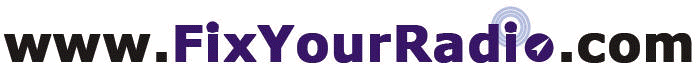 TM
TM
RADIO REPAIRS and more...
(this is
www.shareamemory.com/radio ...we're just growing into our new web site!)

|
|
The problem seen with this radio is the blank display of the radio. Everything will work on the radio except there is no display. The repair instructions detail the steps to remedy this problem. The part number on this type of radio would be ####-19B165-## where the #'s can be a multitude combination of numbers/letters (the particular radio pictured in figure 17 is F757F-19B165-DA ). The part number is located on a label on the back side of the radio. The repair requires soldering some components within the radio. No additional components are required other than the tools to do the job which includes: solder iron, solder (silver-bearing solder is the best), torx bit, and a small screw driver. See the tools below:
- Solder (Silver- Bearing Solder 0.015 dia works BEST)
- TOOL: T8 & T10 Torx Bits (only need the T8 and T10 bits...not
the whole ratchet set.) Precision screw drivers - one small screw driver is helpful
to pry the lid off the radio.. To purchase access to these instructions for the Expedition / Explorer Radio Display Repair for the radio shown in Figure 1 above, make your contribution by clicking on one of the icons below: NOTE: MAKE SURE YOUR EMAIL IS CURRENT AND CORRECT IN PAYPAL TO AVOID DELAY ON DELIVERY OF YOUR LOGIN AND PASSWORD. If you realize that your email was not current when you confirmed your PayPal contribution, please send me an email (dharrison@ab-tech-inc.com)
You may check the status of the server that supplies the password from PayPal by sending an email with the subject "Check Radio Repair Server Status" to server@shareamemory.com. You should receive an email reply back within minutes showing the server is active (if you do not receive a reply, there may be a delay in processing your login due to technical difficulties, but it will still be accepted). This will also give you an idea on how fast you should receive your personal login and password. NOTE: Microsoft's Outlook Express is sometimes set not to allow viewing of attachments due to security issues (this may have been set automatically without your knowledge by Microsoft). If you are unable to read the attachment that is automatically sent to you once you donate via PayPal, try this: In Outlook Express click Tools, Options, Security and uncheck the box by "Do not allow attachments to be saved or opened that could potentially be a virus". You may re-enable this once you have had the chance to get your login and password from the email attachment that is sent.
Or, if you don't use PayPal, then your payment can be sent to: |
|
©2012 Absolute Technologies, Inc Legal Disclaimer FixYourRadio.com, a division of
Absolute Technologies, Inc. will not claim responsibility for information
posted within these web pages. While all efforts are made to provide
accurate information, the information is provided at your own risk - use it at
your own risk. We are not responsible for the misuse, incorrect installation,
incorrect information, or failure of any products we cover. NO WARRANTY IS
MADE OR IMPLIED REGARDING ANY PRODUCTS COVERED BY
FIXYOURRADIO.com or
ABSOLUTE TECHNOLOGIES, INC. NOR DOES FIXYOURRADIO.COM or ABSOLUTE
TECHNOLOGIES, INC. CLAIM TO PROTECT USERS FROM INJURY OR DEATH. THE USER
ASSUMES ALL RISKS. * Refunds require that you provide a verifiable legal address for processing and requested within 30 days of your purchase. |